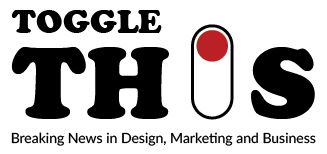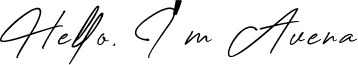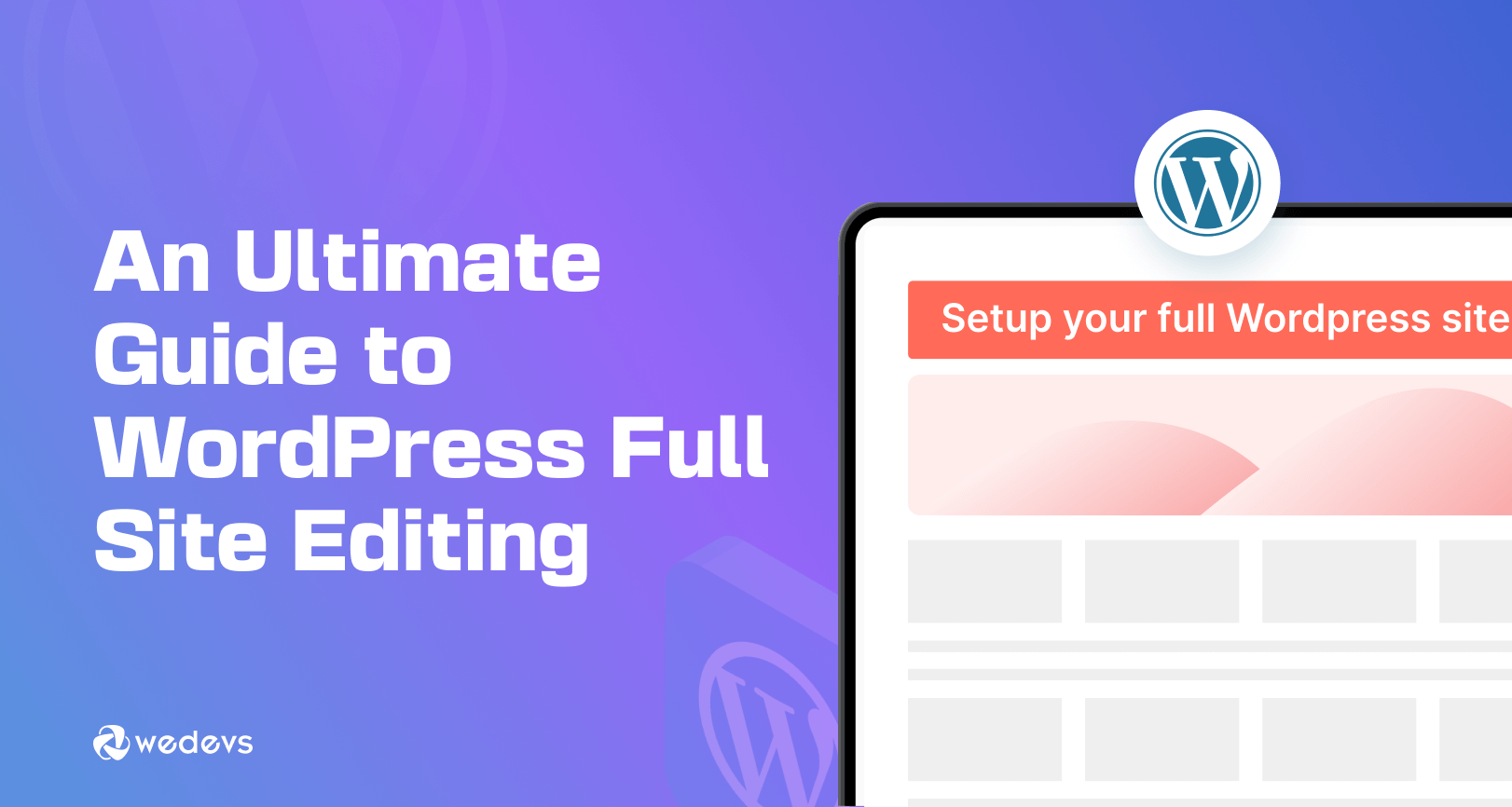Is Your Design System Working Against You?
Design systems are supposed to accelerate your team’s productivity and ensure consistency across products. But what happens when your design system becomes a source of confusion rather than clarity? When components are outdated, documentation is scattered, and developers can’t find what they need?
This comprehensive 60-minute health check will help you diagnose problems in your design system before they become critical issues. Whether you’re managing a mature system or just getting started, this audit will reveal gaps and opportunities for improvement.
6-Point Design System Audit Worksheet
Complete this comprehensive audit to evaluate your design system’s current health status
Color System
Evaluate your color palette, contrast ratios, and semantic color usage
Typography System
Assess your typographic hierarchy, font usage, and readability standards
Spacing System
Review your spacing scales, layout consistency, and responsive behavior
Component Library
Analyze component coverage, consistency, and reusability
Design Tokens
Examine your token structure, naming conventions, and implementation
Documentation
Evaluate your documentation quality, accessibility, and maintenance
Free Figma Design System Audit Template
Download our comprehensive Figma template to conduct your own 60-minute design system health check. This template includes all six audit categories with scoring rubrics, note-taking areas, and prioritization frameworks.
Download Free Figma TemplateNo email required. Just download and start your audit immediately.
Design System Health Scoring Rubric
Use this standardized scoring system to evaluate each audit category
| Score | Status | Description | Recommended Action |
|---|---|---|---|
| 1-3 | Red | Critical issues requiring immediate attention. System is actively hindering productivity. | Stop current work and address fundamental problems. Consider rebuilding from scratch if necessary. |
| 4-6 | Amber | Moderate issues that should be addressed soon. System works but with significant friction. | Prioritize fixes in upcoming sprints. Focus on highest-impact improvements first. |
| 7-10 | Green | Healthy system with minor areas for improvement. Productivity is not significantly impacted. | Maintain current practices while optimizing for future scalability and team growth. |
For each audit category, rate your system on a scale of 1-10 based on completeness, consistency, and usability. Then apply the corresponding status and action plan. Remember that a healthy design system is an ongoing commitment rather than a one-time project.
Prioritizing Fixes Using ICE Scoring
How much will this fix improve productivity, consistency, or user experience?
How certain are you that this fix will deliver the expected results?
How easy is this fix to implement? Consider time, resources, and technical complexity.
Multiply these three factors to get your priority score. Higher scores should be addressed first. For example, fixing broken color contrast (Impact: 9, Confidence: 10, Ease: 7) would score 630, while updating documentation formatting (Impact: 3, Confidence: 8, Ease: 9) would score 216.
This framework helps you make data-driven decisions about where to invest your design system improvement efforts, ensuring maximum return on investment for your team’s time and resources.
Case Study: Design System Transformation
GrowthMetrics Inc.
5-person startup | SaaS analytics platform | 18-month-old design system
GrowthMetrics had built their product quickly to capture market opportunity, but their design system had become a source of inconsistency and developer frustration. They conducted our 60-minute health check to identify priorities for improvement.
Before Health Check
After 3-Month Implementation
The results were transformative. Development velocity increased by 40%, design consistency improved measurably through automated testing, and team satisfaction scores rose significantly. The initial 60-minute audit identified exactly where to focus efforts for maximum impact.
60-Minute Audit Timeline
Set up audit template and gather stakeholders
Complete categories 1-3 (Color, Typography, Spacing)
Complete categories 4-6 (Components, Tokens, Docs)
Score each category and identify top issues
Apply ICE scoring and create action plan
This structured approach ensures you cover all critical aspects of your design system while maintaining focus and momentum. The key is to work quickly but thoroughly, capturing insights that might otherwise be overlooked in longer, less structured reviews.
Benefits of Regular Design System Health Checks
Identify and remove friction points that slow down your team
Catch inconsistencies before they become permanent user experience issues
Prevent expensive rework by addressing problems early
Create shared understanding of design system goals and standards
Your Design System is Never “Done”
The most successful design systems are those that evolve continuously based on real-world usage and feedback. This 60-minute health check is not a one-time activity but a regular practice that should be integrated into your team’s workflow.
Schedule quarterly health checks to maintain system quality, and don’t be afraid to make bold changes when needed. A healthy design system is one that serves its users – both designers and developers – effectively and efficiently.
Remember, the goal is not perfection but progress. Every improvement, no matter how small, contributes to a better experience for your team and ultimately your customers.
Ready to conduct your own 60-minute design system health check?
Download our free Figma template and start improving your design system today.
Get Started Now