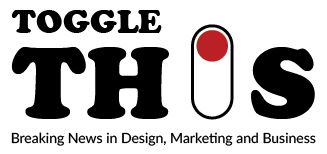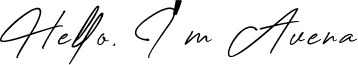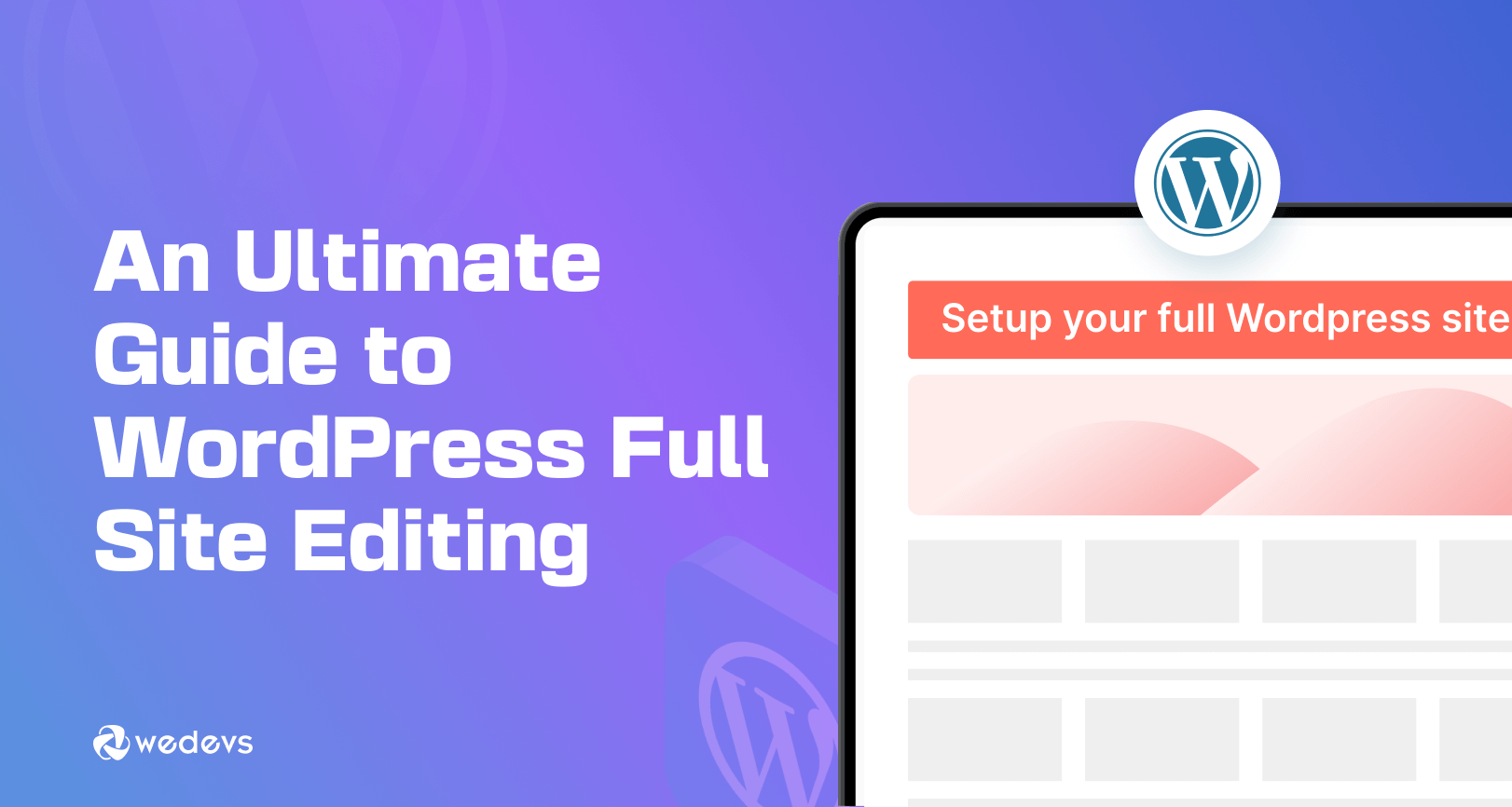One live webinar. Thirty pieces of content. That’s the power of smart repurposing. In today’s attention economy, creators and marketers can’t afford to produce one-off content. The real ROI comes from maximizing every piece of intellectual property you create. A single 60-minute webinar contains enough raw material to fuel your content calendar for weeks—if you know how to break it down. This guide reveals exactly how to extract, repackage, and redistribute your webinar into high-performing assets across platforms. From TikTok clips to lead magnets, blog posts to podcast episodes, we’ll walk through a complete system that turns one event into a full-funnel content engine. Plus, you’ll get a Notion workflow template and metric dashboard to keep it all organized.
Asset Inventory Sheet: Video, Transcript, Chat Q&A
The first step in repurposing is inventory. Before you create anything new, gather every piece of data from your webinar. Think of this as your content raw material warehouse.
Create an Asset Inventory Sheet with the following components:
- Full video recording: High-resolution MP4 file, ideally with multiple camera angles if available.
- Audio-only version: Clean audio track (WAV or MP3) stripped of background noise, perfect for podcasting.
- Transcript: A time-stamped text version of the entire presentation. Use tools like Otter.ai, Descript, or Rev to auto-generate, then manually edit for accuracy.
- Chat log: Export all live chat questions, comments, and reactions. This is gold for FAQs, social proof, and audience insights.
- Slide deck: The full PowerPoint or Google Slides used during the presentation.
- Speaker bios and headshots: For co-branded or guest content.
- Poll results and engagement data: Useful for future content ideas and social proof.
Store this in a centralized folder (Google Drive, Dropbox, or Notion) with clear naming:
├── Full_Recording.mp4
├── Audio_Track.mp3
├── Transcript_Edited.txt
├── Chat_Log.csv
├── Slide_Deck.pptx
├── Speaker_Bios.docx
└── Poll_Results.pdf
This inventory becomes your content bank. Every repurposed piece will pull from one or more of these assets. Without this foundation, repurposing becomes chaotic and inefficient.
Pro tip: Record your webinar with repurposing in mind. Wear solid colors (no stripes), speak clearly, and structure your talk in clear sections (e.g., “Step 1,” “Case Study,” “Q&A”). This makes clipping and editing much easier.
10 Short-Form Clips for Reels/TikTok with Captions
Short-form video dominates social media. Platforms like Instagram Reels, TikTok, and YouTube Shorts reward concise, engaging clips. From a 60-minute webinar, you can extract 8–12 high-impact moments.
Use your transcript to identify quotable, emotional, or educational moments. Look for:
- “Aha!” insights (“Most people fail because they skip this step”)
- Surprising stats (“83% of freelancers undercharge by $10k/year”)
- Strong opinions (“Stop using Canva for client work”)
- Quick tips (“Here’s how to double your open rate in 2 minutes”)
Clip each segment to 15–30 seconds. Use editing tools like CapCut, Descript, or Premiere Rush to:
- Trim silence and filler words
- Add subtitles (burned-in captions)—85% of videos are watched on mute
- Overlay text highlights (“This one mistake costs you clients”)
- Include your logo or handle watermark
Example clips:
Clip 2: “The 3-word email subject line that gets replies” [12:10–12:28]
Clip 3: “How I landed $50k in contracts from one LinkedIn post” [18:33–19:01]
Clip 4: “Stop tracking time. Do this instead.” [24:15–24:40]
Clip 5: “The tool I use to automate client onboarding” [31:50–32:20]
… continue for 10 total
Post 2–3 clips per week across platforms. Use platform-specific hashtags and captions. Repurpose the same clip across TikTok, Reels, and Shorts with slight title variations.
Track performance: Which clips drive the most profile visits or link clicks? Double down on that content type.
5 LinkedIn Document Posts (Carousel PDFs)
LinkedIn’s document feature (carousels) has 3x higher engagement than standard posts. It’s perfect for turning webinar insights into scrollable, shareable content.
Create 5 distinct carousels using your slide deck and transcript:
- “5 Frameworks from the Webinar That Drive Results”: Turn key slides into a step-by-step visual guide.
- “Top 7 Mistakes in [Industry] (And How to Avoid Them)”: Pull pain points from Q&A and expand with examples.
- “The Client Onboarding Checklist We Use”: Visualize a process mentioned in the talk.
- “Before & After: 3 Real Case Studies”: Summarize success stories with metrics.
- “Tools We Recommend”: Showcase software mentioned, with brief benefits.
Design each carousel in Canva or Google Slides (PDF export). Use consistent branding, readable fonts, and one idea per slide. Keep text minimal—2–3 bullet points max per page.
Upload directly to LinkedIn as a document post. Write a compelling intro:
Here are 5 frameworks we shared—save this for your next client project.
↓ Swipe to see all 10 pages
These posts position you as an authority and get shared widely. They also drive traffic to your profile, where you can convert viewers into leads.
3 Blog Posts (Recap, How-To, Expert Roundup)
Your webinar is a content goldmine for your blog. Extract three distinct posts to maximize SEO and reader value.
1. Webinar Recap Post
Title: “Key Takeaways from Our Live Training on Productivity Systems”
Use the transcript to summarize major points. Include:
- Overview of the topic and speaker
- 3–5 main insights with subheaders
- Embedded video or audio player
- CTA: “Watch the full replay” or “Join the next session”
2. How-To Guide
Title: “How to Build a Second Brain in 4 Steps (From Our Webinar)”
Expand one concept from the talk into a standalone tutorial. Use step-by-step formatting, examples, and internal links.
3. Expert Roundup Post
Title: “10 Top Productivity Tips from Industry Leaders”
If you had guest speakers or audience questions, compile their best advice. Even if not, pull “expert-style” quotes from your own talk and attribute them to you.
“Automate before you optimize.” – Alex Rivera
“Your inbox should never be your to-do list.” – Alex Rivera
These posts serve different purposes: the recap captures event momentum, the how-to ranks for keywords, and the roundup attracts backlinks and shares.
Optimize each for SEO: target long-tail keywords, add meta descriptions, and link to relevant product or service pages.
2 Podcast Episodes (Audio Rip + Guest Cameo)
The audio from your webinar is a ready-made podcast episode. Split it into two parts for deeper engagement.
Episode 1: “The Full Presentation”
Export the clean audio track. Trim the intro/outro and add your podcast branding (jingle, voiceover). Title: “How to 10x Your Focus (Live Webinar Replay)”
Upload to your podcast host (Buzzsprout, Captivate, etc.) and distribute to Spotify, Apple, and Google. This gives your content longevity and reaches audio-first audiences.
Episode 2: “Behind the Scenes with Our Guest Expert”
If you had a co-host or guest speaker, isolate the Q&A or interview segment. Edit into a conversational format. Add a short intro: “We had an amazing conversation during our live training—here’s the best part.”
No guest? Create a solo follow-up: “Listener Questions from the Webinar – Answered.” Pull 5–7 questions from the chat log and record short audio responses.
Podcasts build authority and loyalty. They also get indexed by Google, improving discoverability.
1 Lead-Magnet Checklist
Turn your webinar’s core framework into a high-converting lead magnet. A checklist is simple, actionable, and highly shareable.
Example: If your webinar was on “Client Onboarding,” create: “The 7-Step Client Onboarding Checklist: Never Miss a Detail Again”
Build it using:
- Key steps from your presentation
- Action verbs (“Send,” “Schedule,” “Confirm”)
- Checkboxes for interactivity (use PDF form fields or Canva)
- Your logo and URL
Promote it in:
- Email #2 after the webinar (“Here’s the checklist we mentioned”)
- Blog post CTAs (“Download the free checklist”)
- LinkedIn carousel end slide (“DM ‘CHECKLIST’ to get it”)
- Website popup
This turns passive viewers into leads. Use an email service like MailerLite or ConvertKit to deliver it automatically and start nurturing subscribers.
Scheduling Workflow in Notion + Metric Dashboard Template
Without a system, repurposing becomes overwhelming. Use Notion to create a repeatable workflow.
Build a Content Repurposing Dashboard with these sections:
- Master Calendar: Timeline of when each asset will be published.
- Task Board: Kanban view: “To Do,” “Editing,” “Scheduled,” “Published.”
- Asset Library: Database of all raw files with links and tags.
- Content Types: Template gallery for Reels, blogs, carousels, etc.
- Performance Tracker: Table to log KPIs post-publish.
Example Notion workflow:
Day 2: Create 10 clip plan + design 2 carousels
Day 3: Edit clips 1–3, upload to Loom
Day 4: Draft blog recap, add to editorial calendar
Day 5: Publish Reel #1, LinkedIn carousel #1
Day 6: Record podcast intro, upload to Buzzsprout
Day 7: Launch checklist lead magnet in email flow
Pair this with a Metric Dashboard to track ROI:
| Content Piece | Type | Publish Date | Views | Clicks | Leads |
|---|---|---|---|---|---|
| Webinar Recap Blog | Blog | June 10 | 2,100 | 320 | 48 |
| “Stop Tracking Time” Reel | Short Video | June 11 | 18K | 1,240 | 89 |
| Client Onboarding Checklist | Lead Magnet | June 10 | N/A | 560 | 132 |
| Productivity Tips Carousel | LinkedIn PDF | June 13 | 4,300 | 610 | 33 |
| Podcast: Webinar Replay | Audio | June 12 | 1,200 | 290 | 21 |
This dashboard shows what’s working. Double down on high-performing formats. Retire low-engagement ones.
Automate scheduling with tools like Buffer, Hootsuite, or Later. Pre-load all social posts. Set blog publishing dates. Let the system run while you plan the next webinar.
Conclusion: One Webinar, Infinite Content
You don’t need to create more content. You need to create once, then multiply. A single webinar contains enough material for:
- 10 short videos
- 5 LinkedIn carousels
- 3 blog posts
- 2 podcast episodes
- 1 lead magnet
- Plus email snippets, tweets, and newsletter content
That’s over 30 pieces of content—all from one 60-minute session.
The key is systemization: inventory your assets, plan your formats, and schedule with precision. Use Notion to stay organized and data to guide decisions.
Stop burning out creating new content every day. Start repurposing like a pro. One webinar today can fuel your marketing for a month.
Record once. Repurpose everywhere. Scale your impact without scaling your effort.