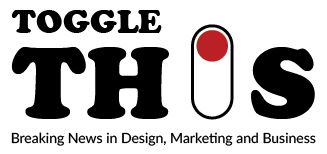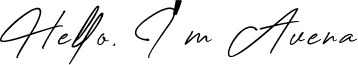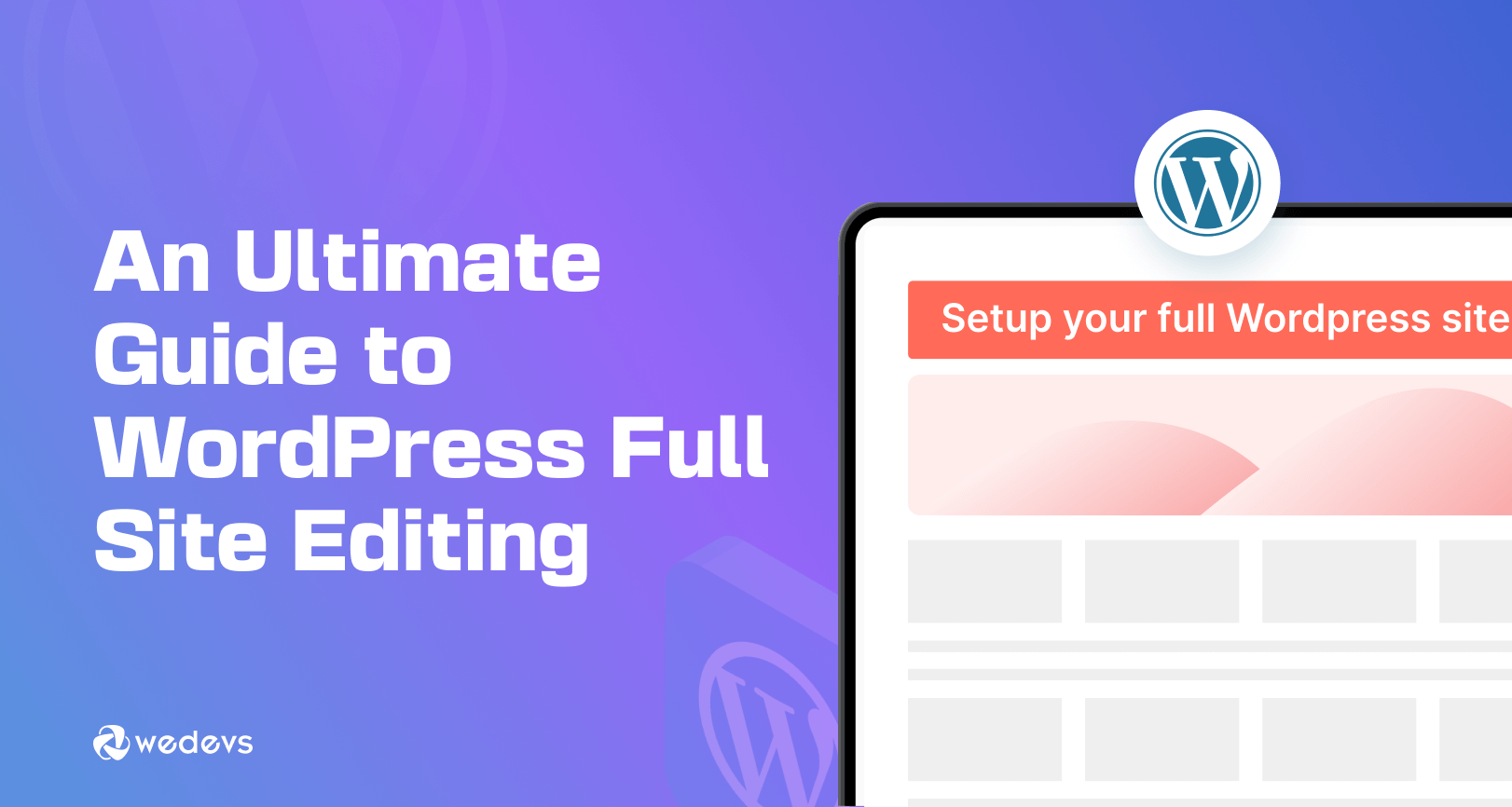The 30-Second Experiment That Changed Everything
Imagine two identical apps side by side. One feels polished, responsive, and delightful. The other feels clunky and outdated. The only difference? Micro-interactions. In a recent user study, participants consistently rated the animated version as more trustworthy and professional, even though the core functionality was identical. These tiny moments of delight don’t just look good—they fundamentally change how users perceive your product’s quality.
What Are Micro-Interactions?
Micro-interactions are subtle animations or feedback mechanisms that occur in response to user actions. They’re the gentle bounce when you pull to refresh, the satisfying click of a toggle switch, or the smooth transition between pages. These interactions bridge the gap between human intention and digital response, making interfaces feel alive and responsive.
While they might seem insignificant, micro-interactions are the digital equivalent of a firm handshake or a warm smile—they create immediate emotional connections and establish trust in milliseconds.
7 Real-World Examples That Transform User Experience
1. Hover States
The subtle color change or elevation effect when users hover over buttons and cards. This interaction provides immediate visual feedback that elements are interactive, reducing cognitive load and improving navigation confidence.
2. Pull-to-Refresh
That satisfying bounce and loading spinner when you pull down a feed. This interaction not only provides visual feedback but also gives users a sense of control over data refresh, making the wait feel intentional rather than passive.
3. Loading Skeletons
Placeholder content that mimics the layout while data loads. Unlike generic spinners, skeleton screens maintain user context and reduce perceived loading time by up to 15% according to recent UX studies.
4. Button Press Animations
The subtle depression or ripple effect when buttons are pressed. This tactile feedback confirms user actions and prevents accidental double-clicks, especially important on mobile interfaces.
5. Form Validation Feedback
Real-time validation that appears as users type, with smooth transitions and helpful error messages. This prevents frustration by catching mistakes early and guiding users toward successful form completion.
6. Page Transitions
Smooth fade-ins, slide effects, or loading bars when navigating between pages. These transitions maintain user orientation and create a sense of continuity, preventing the disorienting “flash” of instant page changes.
7. Notification Badges
The subtle animation when new notifications appear, often with a gentle bounce or color pulse. These micro-interactions draw attention without being intrusive, ensuring important updates don’t go unnoticed.
Quick Implementation Snippets
CSS Keyframes for Button Hover
Loading Skeleton Animation
Pull-to-Refresh Effect
Using Lottie for Complex Animations
Framer Motion for React Components
A/B Test Results from 3 SaaS Companies
Real-world data proves the power of micro-interactions. Here’s what three successful SaaS companies discovered when they implemented these subtle animations:
These results demonstrate that micro-interactions aren’t just aesthetic enhancements—they’re powerful tools for improving user engagement, satisfaction, and business metrics.
Checklist to Ship Micro-Interactions in Your Next Sprint
The Subtle Art of Digital Craftsmanship
Micro-interactions represent the intersection of art and science in digital design. They’re the details that separate good products from exceptional ones. While each individual interaction might seem minor, collectively they create an experience that feels polished, professional, and human.
The key to successful micro-interactions lies in their invisibility. When done right, users don’t consciously notice them—they simply feel that your product is better, more responsive, and more trustworthy. This is the magic of digital craftsmanship: creating moments of delight that compound into lasting user loyalty.
Start small. Pick one interaction from this list and implement it in your next sprint. Measure the impact, learn from user feedback, and gradually build a library of interactions that make your product feel truly premium. Remember: in the digital world, it’s often the smallest details that make the biggest difference.